Send Video Mail to Anyone – eyejot

How can I record and send a video email?. There are so many ways we can send Webcam videos via email. If you have webCam, you can record the video and send the video as an attachment to your email message. A free video email service designed to store the video for you and then email a link to the message recipient. Eyejot is an online video email platform good for both personal and business communications. It is a free video messaging service that give you record and send video messages. I think it will take email to the next level of messaging.
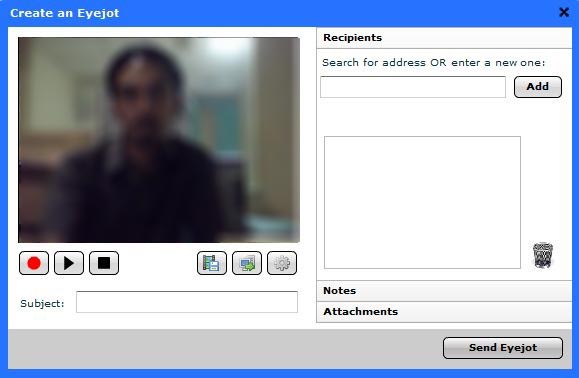
There is no need of any software download or install. Just login to your account, record and send.
Steps To Send a Video Mail
- Create your Eyejot account. Click Here
- Click on the Compose New Message button
- Click Allow when Adobe Flash asks you to access your camera and microphone
- Record your video by clicking the record button to start and click stop button when you finish recording.
- Enter a subject for your mail.
- Add one or more addresses to your mail.
- Include any notes in the Notes space.
- Send your Webcam email.
The recipient gets a friendly video mail like below and they can watch it with a single click. No registration required.
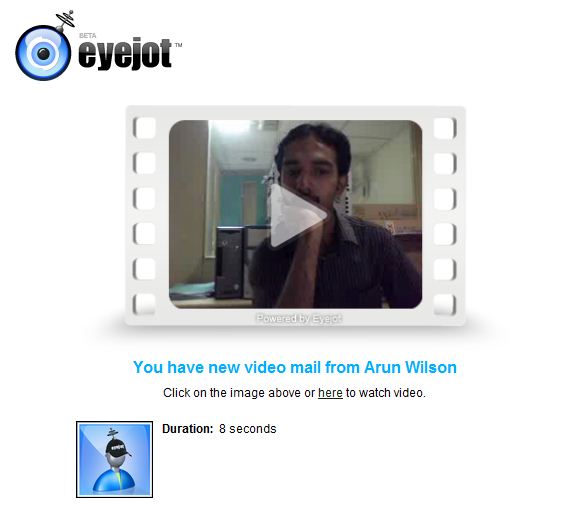 Hope it is useful for you. Share your comments and questions about it in the comments box below.
Hope it is useful for you. Share your comments and questions about it in the comments box below.
One thought on “Send Video Mail to Anyone – eyejot”
Send free videomail – http://www.euvexxo.com – Start Now!