Top 5 Desktop Clients For Access Twitter

Twitter is a big craze for last few years. Everybody wants to tweet. But Twitter has never released any desktop client so that people can tweet from the comfort of their desktop. There are some third party desktop clients for Windows like TweetDeck which you can use. Here is top 5 desktop clients for twitter.
1.TweetDeck
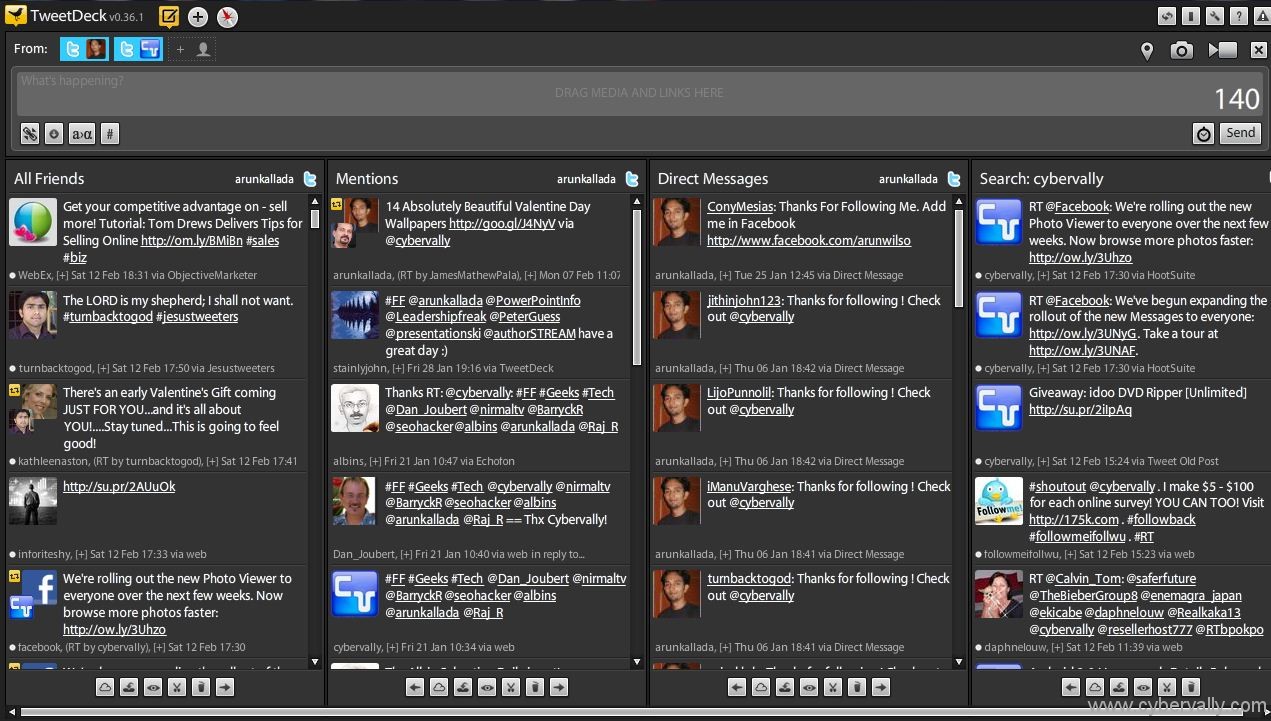
TweetDeck is a free Adobe Air application, meaning it runs on almost every platform you might find yourself tweeting from: Windows, Mac and Linux, as well as Android, iPhone, iPod Touch and iPad. Aside from being a Twitter client, it posts updates to many other widely used social networks like Facebook, MySpace, LinkedIn, Buzz and Foursquare.
2.Seesmic
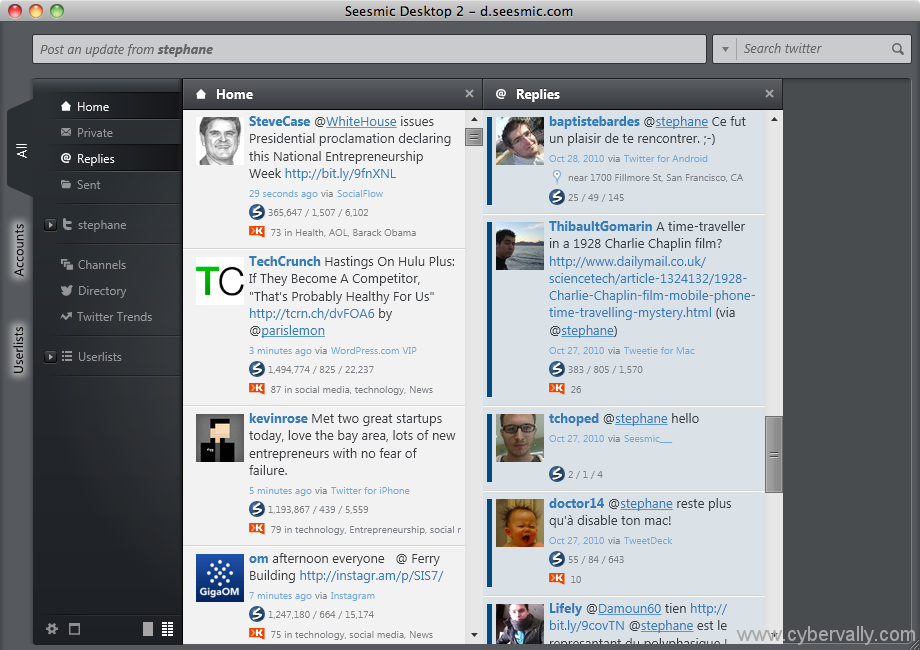
Seesmic Desktop is the original Adobe AIR powered Seesmic app, and it works with Twitter as well as Facebook (including Facebook Pages). With Seesmic Desktop, you can mark individual tweets as spam, follow new people and unfollow other people from your timeline.
3.Mixero
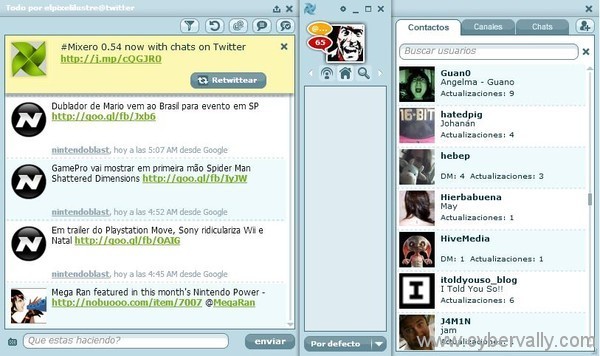
Mixero is a AIR powered application for making it easier for you to keep track of updates that could be more important to you. It offers advanced filtering so you can hide spammers from your Twitter stream. Â Also you can arrange those you follow into groups that are integrated with Twitter lists.
4.DestroyTwitter

Like TweetDeck, DestroyTwitter is another Adobe AIR based Twitter client. DestroyTwitter has a color scheme that’s easy on the eyes and a desktop screen space that’s slightly larger than Twhirl.
5.Twhirl

Twhirl supports multiple Twitter accounts at once. Every Twitter account opens with its own window. You can  upload images and videos to yfrog and tweet about it. Twhirl also displays a pop-up notification for every Twitter update, and allows you to shorten URLs while tweeting.
2 thoughts on “Top 5 Desktop Clients For Access Twitter”