How to Export Birthdays From Facebook to Google Calendar

Facebook is great way for reminding birthdays of friends and family. Now how would you keep track of birthdays on both Facebook and Google?  I’m going to show you how to import your Facebook Birthdays to your Google Calendar. There is no need of any apps for sync. Follow the below steps to Sync your Facebook Birthday Calendar with Google Calendar. Once they are in Google Calendar you can make use of it to get email reminders for FREE.
How to Export Birthday Calender
a) Login to Facebook
b) Click on the Events tab on right hand side, below the profile picture.
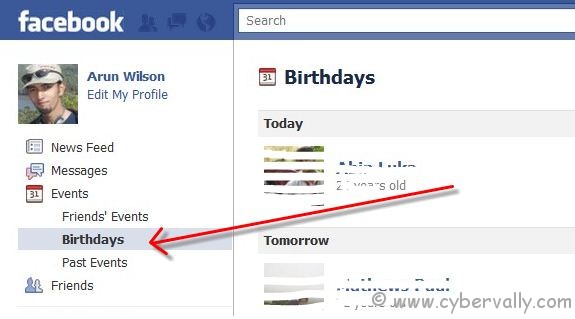
c) From the list, select Birthdays. A list of all the upcoming friends’ birthdays will appear.
d) Then scroll to the bottom of the page. Click “Export Birthdaysâ€.
e) A dialog box would appear containing a webcal link. Now copy the link. After copying it, press Close.
f) Login to your Google Calendar account.
g) On the left side, under the “Other calendar†section, select Add > Add by URL.
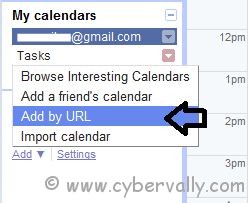
h) Now a dialog box will appear. In the box, paste the copied webcal link and press “Add Calendarâ€. Within a few seconds, you will see all the Facebook friend’s birthdays appear in the calendar along with other calendar.
If you’re a Facebook user and want to keep up on the latest Technology news why don’t you join the CyberVally Facebook page?
If you enjoyed reading this post, please consider leaving a comment below or subscribing to the feed
5 thoughts on “How to Export Birthdays From Facebook to Google Calendar”
Is this still working? It used to work for me, and suddenly broke a few weeks ago. I posted my problem here, but no response yet. http://www.google.com/support/forum/p/Calendar/thread?tid=6a4503fb88a76ea3&hl=en
Hope they will reply soon.. its worked fine for me.. 🙂
@arun:twitter Awesomeness! Super easy to implement solution to a common problem. Thumbs up!
this post was VERRRRY helpful! 🙂
i dont have birthdays under EVENTS….how can i do this