How to Integrate Facebook and Twitter into Gmail

If you are using both Facebook and Gmail and would like to use both in single window, now there is way to integrate Facebook login interface into Gmail directly. Also you can add Twitter to gmail. Now you can check your Facebook status and your Twitter tweets easily through your Gmail account. This will makes your daily use of Facebook and Twitter easy and you don’t need three websites open at the same time.
Steps to Enable Facebook and Twitter
1) Login to your Gmail account.
2) Click Setting.
3) Click Labs tabs under settings.
4) Enable “add any gadget by URL†then “save changes†button to save the changes.
5) Now you can see new tabs named “Gadgets†on setting sections.
6) Click this gadget tab.
7) Copy paste this link to  install Facebook application:
“http://hosting.gmodules.com/ig/gadgets/file/104971404861070329537/facebook.xmlâ€
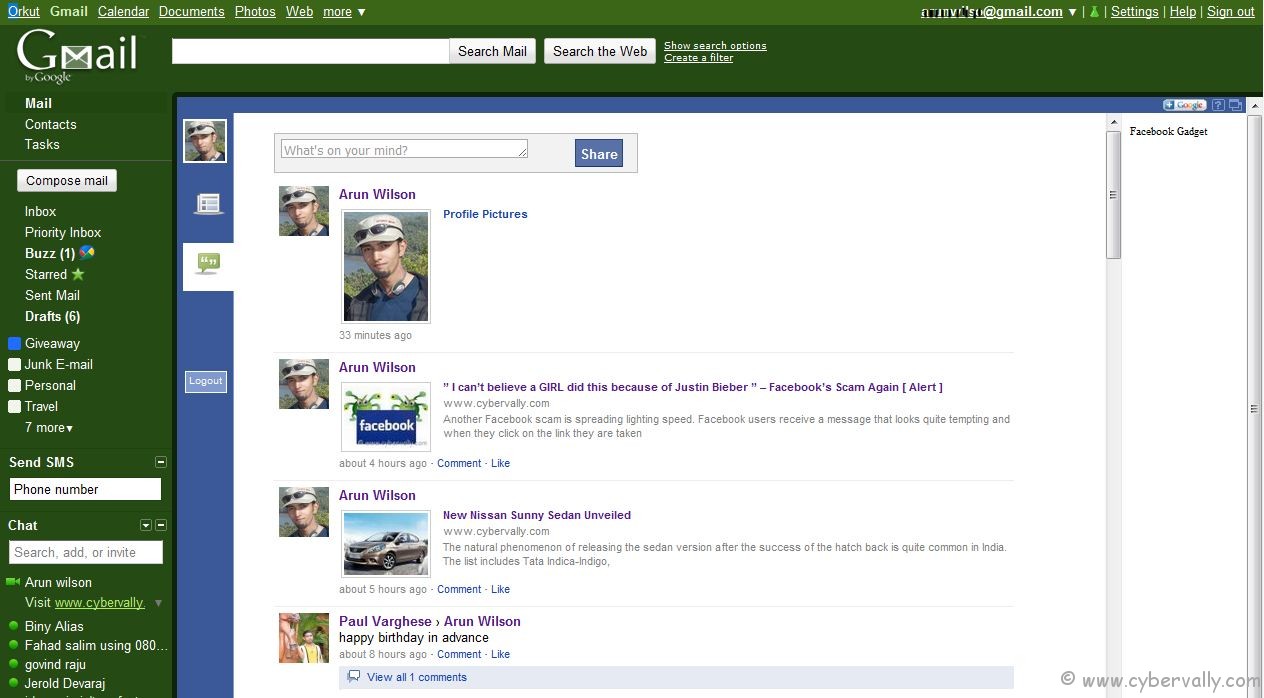
8 ) Copy and paste this link to install Twitter on Gmail:
“http://www.twittergadget.com/gadget_gmail.xmlâ€
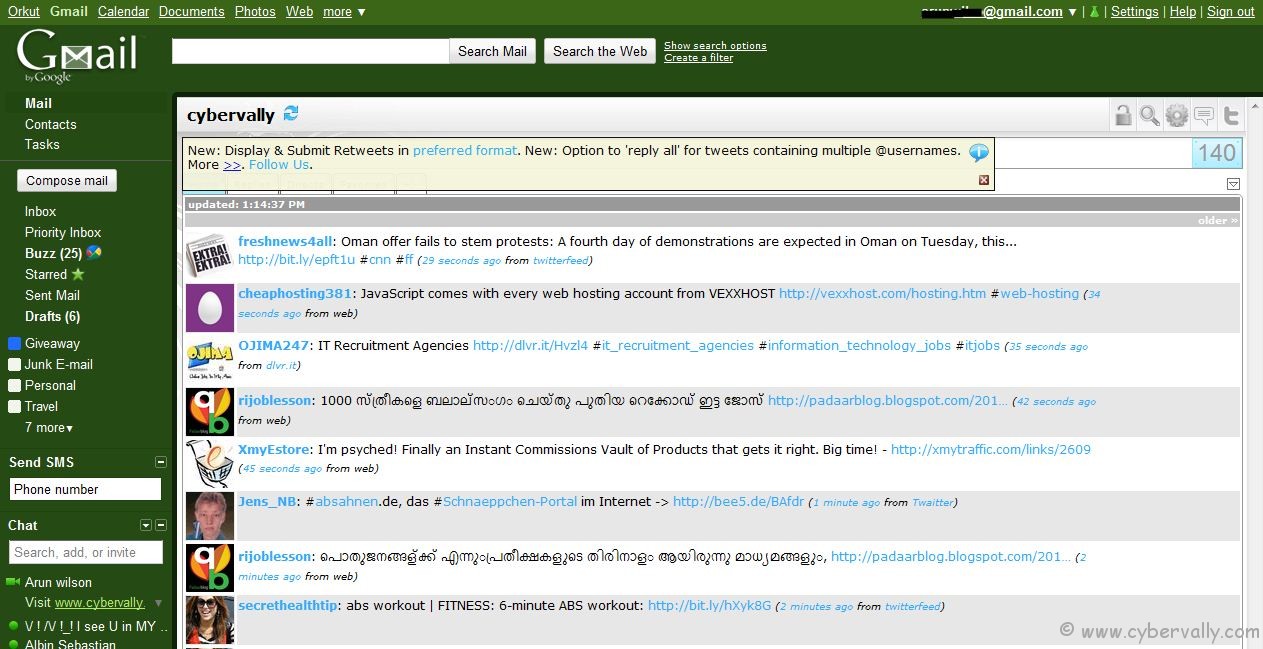
After completed your installations you’ll see new gadget in your email account are Twitter and Facebook.

Now enjoy the power of Facebook and twitter in Gmail.
If you’re a Facebook user and want to keep up on the latest threats and security news why don’t you join the CyberVally Facebook page?
If you enjoyed reading this post, please consider leaving a comment below or subscribing to the feed
3 thoughts on “How to Integrate Facebook and Twitter into Gmail”
its amazing, thanks for sharing this. Keep going
Good post,very useful