How to Enable Google Instant for Faster Search in Google Chrome

Google Chrome added support for instant search, which in the browser loads search results and entire web pages as you type them, isn’t enabled by default. This enables you to browse faster on the web by showing search results and webpages in the browser window as you type in the address bar before you press Enter. Here is the steps for enable instant in your browser.
How to Enable Instant in Chrome
1) In chrome Go to tools -> Options
2) In Basics tab you can see Search section, mark the check box for enable the Instant feature.
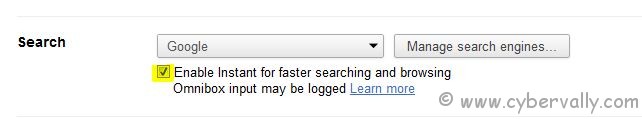
3) Also select which search engine is to be used to provide the Instant search results in the Omnibox. You can select Google, Yahoo! or Bing.
4) Now close tab and search something in address bar Omnibox.
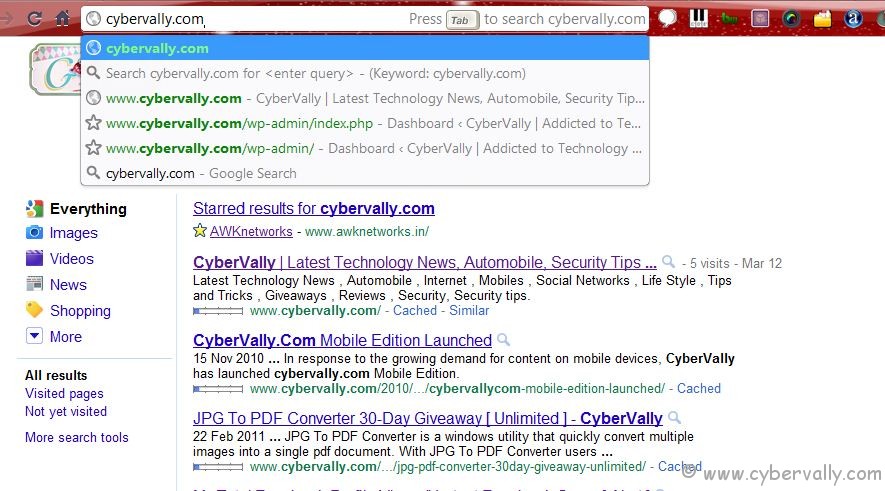
Yep! its working fine. Now its hep you to speed up your searches.
If you’re a Facebook user and want to keep up on the latest Technology news why don’t you join the CyberVally Facebook page?
If you enjoyed reading this post, please consider leaving a comment below or subscribing to the feed
2 thoughts on “How to Enable Google Instant for Faster Search in Google Chrome”