Get 10 GBps Data Transfer Speed on Intel Thunderbolt Port
Intel launched a new technology for faster data transfer called “Thunderboltâ€. I’m sure it will make a big storm in the world of computer and gadget. Thunderbolt will allow you to transfer photos, videos and files from other devices to a computer faster than ever before. Thunderbolt is promises the next generation in transfer speed up to 10 GBps.

How ThunderBolt Works ?
Thunderbolt claims around 20 times faster than USB 2.0, 15 times faster than USB 3.0 and 10 times faster than FireWire. By using Thunderbolt technology you can transfer a full-length HD movie in less than 30 seconds.
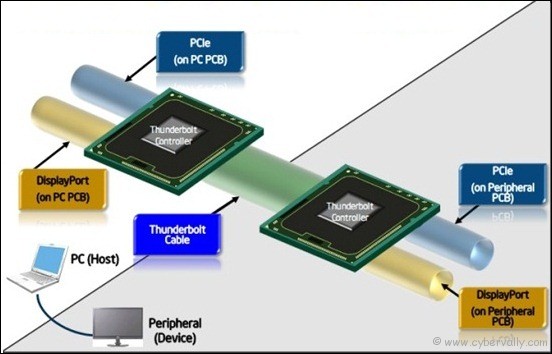
Thunderbolt is a revolutionary I/O technology that supports high-resolution displays and high-performance data devices through a single, compact port. This includes “daisy chaining” up to seven Thunderbolt-equipped devices together, while retaining full speed across all of them at once. Thunderbolt’s main features are it uses native protocol software drivers and supports power over cable for bus-powered devices.
Just see the comparison of various I/O devices available now.
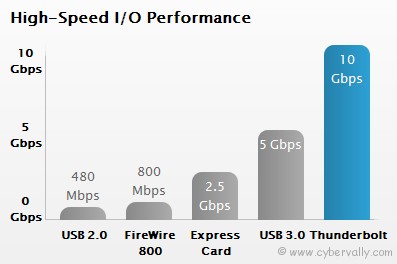
Who Is Using ThunderBolt ?
Apple has just launched thunderbolt in their new iMac 2011. Also companies like Seagate and Western Digital made a  contract with Intel to use Thunderbolt and later by the end 2011 they will release it with their new comers.
If you’re a Facebook user and want to keep up on the latest Giveaway news why don’t you join the CyberVally Facebook page?
If you enjoyed reading this post, please consider leaving a comment below or subscribing to the feed
2 thoughts on “Get 10 GBps Data Transfer Speed on Intel Thunderbolt Port”
Thanks for this post. I am waiting for it. I hope shorty it will available on normal computer and laptops.
There was a post on berlytharangal.com about this, and I commented this over there – non-malayalam-literate readers, please excuse..
ഹാരàµâ€à´¡àµâ€Œà´µàµ†à´¯à´±à´¿à´¨àµâ€à´±àµ† കാരàµà´¯à´¤àµà´¤à´¿à´²àµâ€ മാരàµâ€à´•àµà´•àµ†à´±àµà´±à´¿à´™àµà´™à´¿à´²àµâ€ വീണൠപോകാതെ നോകàµà´•àµ‡à´£àµà´Ÿà´¤àµ à´ªàµà´°à´§à´¾à´¨à´®à´¾à´£àµ. ഹാരàµâ€à´¡àµâ€Œà´¡à´¿à´¸àµà´•à´¿à´¨àµâ€à´±àµ† വേഗം, ഹാരàµâ€à´¡àµâ€Œ à´¡à´¿à´¸àµà´•àµ ഇനàµâ€à´±à´°àµâ€à´«àµ‡à´¸à´¿à´¨àµâ€à´±àµ† വേഗം à´Žà´¨àµà´¨à´¿à´µ കൂടി കണകàµà´•à´¿à´²àµ†à´Ÿàµà´¤àµà´¤à´¾à´²àµ‡ ഉപയോകàµà´¤à´¾à´µà´¿à´¨àµ യഥാരàµâ€à´¥à´¤àµà´¤à´¿à´²àµâ€ à´²à´à´¿à´•àµà´•àµà´¨àµà´¨ വേഗം കണകàµà´•à´¾à´•àµà´•à´¾à´¨àµâ€ പറàµà´±àµ‚. ഒരൠ7200rpm സാറàµà´± 2 ഹാരàµâ€à´¡àµâ€Œà´¡à´¿à´¸àµà´•à´¿à´¨àµ ശരാശരി സെകàµà´•à´¨àµâ€à´±à´¿à´²àµâ€ 128MB à´²à´àµà´¯à´®à´¾à´•àµà´•à´¾à´¨àµâ€ സാധികàµà´•àµà´‚. പകàµà´·àµ†, അതൠfragmentation ഇലàµà´²à´¾à´¤àµà´¤à´ªàµà´ªàµ‹à´³àµâ€ ആണàµ. à´•à´®àµà´ªàµà´¯àµ‚à´Ÿàµà´Ÿà´±à´¿à´¨àµâ€à´±àµ† ഇനàµâ€à´±à´°àµâ€à´«àµ‡à´¸à´¿à´¨àµ à´Žà´¤àµà´° തനàµà´¨àµ† വേഗമàµà´£àµà´Ÿà´¾à´¯à´¾à´²àµà´‚ à´ˆ പറഞàµà´žà´¤à´¿à´²àµâ€ കൂടàµà´¤à´²àµâ€ വേഗതàµà´¤à´¿à´²àµâ€ കോപàµà´ªà´¿ ചെയàµà´¯à´¾à´¨àµâ€ പറàµà´±à´¿à´²àµà´². ഒരൠexternal ഹാരàµâ€à´¡àµâ€Œà´¡à´¿à´¸àµà´•à´¾à´£àµ ബനàµà´§à´¿à´ªàµà´ªà´¿à´•àµà´•àµà´¨àµà´¨à´¤àµ†à´™àµà´•à´¿à´²àµâ€ പോലàµà´‚ അതിനàµâ€à´±àµ† ഉളàµà´³à´¿à´²àµà´³àµà´³ à´¡à´¿à´¸àµà´•à´¿à´¨àµâ€à´±àµ†à´¯àµà´‚, à´¡à´¿à´¸àµà´•àµ ഇനàµâ€à´±à´°àµâ€à´«àµ‡à´¸à´¿à´¨àµâ€à´±àµ†à´¯àµà´‚ വേഗങàµà´™à´³àµà´‚ കണകàµà´•à´¿à´²àµ†à´Ÿàµà´•àµà´•à´£à´‚. മൂനàµà´¨à´¾à´®à´¤àµ† à´ˆ പറയàµà´¨àµà´¨ യൂ എസൠബിയàµà´‚ തണàµà´Ÿà´°àµâ€à´¬àµ‹à´³àµâ€à´Ÿàµà´Ÿàµà´‚ à´’à´•àµà´•àµ† വരàµà´¨àµà´¨àµà´³àµà´³àµ‚..ഇപàµà´ªàµ‹à´³àµâ€ തൊടàµà´Ÿà´¾à´²àµâ€ പൊളàµà´³àµà´¨àµà´¨ വിലയàµà´³àµà´³ സോളിഡൠസàµà´±àµà´±àµ‡à´±àµà´±àµ à´¡à´¿à´¸àµà´•àµà´•à´³àµâ€ ഉപയോഗിചàµà´šà´¾à´²àµâ€, ഒരൠപകàµà´·àµ†, ഇതൠപരിഹരികàµà´•à´ªàµà´ªàµ†à´Ÿàµà´Ÿàµ‡à´•àµà´•à´¾à´‚. അവറàµà´±à´•à´³àµâ€à´•àµà´•àµ സാധാരണകàµà´•à´¾à´°àµâ€à´•àµà´•àµ താങàµà´™à´¾à´µàµà´¨àµà´¨ വിലയാകàµà´¨àµà´¨ കാലതàµà´¤àµ മാതàµà´°à´®àµ‡ യൂ എസൠബി 3 പോലàµà´‚ മേടികàµà´•àµ‡à´£àµà´Ÿ കാരàµà´¯à´®àµà´³àµà´³àµ‚.