Recover Lost Wireless Network Key Using WirelessKeyView
Forget wi-fi network password key that stored on your Windows computer. Don’t worry, there is a small free utility called WirelessKeyView allows you to view saved wireless network keys in plain text.
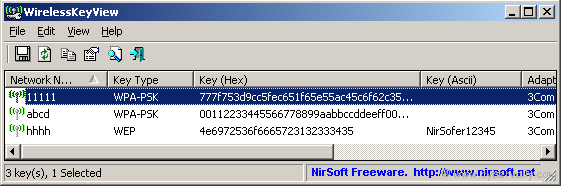
WirelessKeyView recovers all wireless network keys (WEP/WPA) stored in your computer by the ‘Wireless Zero Configuration’ service of Windows XP and by the ‘WLAN AutoConfig’ service of Windows Vista. This tool can retrieve both WEP and WPA wireless network keys and even allow you to output the results to HTML so you can save or print them out.
System Requirement
– Windows XP with SP1 or greater.
– You must login to windows with admin user.
[Download Wi fi Key View Here]
If you’re a Facebook user and want to keep up on the latest security news why don’t you join the CyberVally Facebook page?
If you enjoyed reading this post, please consider leaving a comment below or subscribing to the feed
One thought on “Recover Lost Wireless Network Key Using WirelessKeyView”
4211