Save Your Time in Gmail with New Lab Feature “Background Sendâ€
Gmail is always surprising us with something new and interesting for work. Such features make Gmail more attractive, faster and popular than other services. This time Google Labs have come up with a feature through which we can send emails in background while we continue reading, composing other email messages. No need to wait until Gmail finishes sending an email. Whats more? You can also send more than one mail in the background at the same time.

If any problem for send mail because of you got that email address wrong, or maybe your connection had a hiccup, you’ll see a warning message that prompts you to go back and fix the issue or try again later.The “Send errror†message will stay around until you decide to fix things, so you don’t have to stop whatever you’re doing right away.
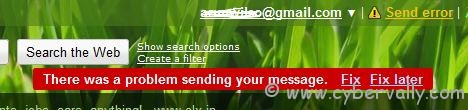
It’s really cool feature for using Gmail.You just need to enable an option in your “Settings†tab on your Gmail and then please go to “Lab†option. Check below steps for enable this feature.
Steps To Enable Background Send in Gmail
1) Login to your Gmail.
2) Go too Settings -> Labs.
3) Scroll down, you can see ‘Enable’ Background Send’. Enable this feature.
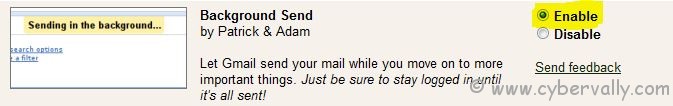
4) Save lab features and check it.
This feature is good for people sending many email messages in a day.
If you’re a Facebook user and want to keep up on the latest Technology news why don’t you join the CyberVally Facebook page?
If you enjoyed reading this post, please consider leaving a comment below or subscribing to the feed