Backup and Restore Windows 8 Apps and Files Using RecImg
In windows 8 refresh tool is used to make windows 8 PC as factory reset mode without delete your files and keeps your metro apps, installed files and previous settings in actual modes. Refresh will allow you to easily reset the operating system to its original state without deleting your Metro applications, personal files, user accounts, or the settings configured during the initial setup. Also saved are network connections, BitLocker (and BitLocker To Go) encryption settings. But desktop applications will be removed, this is not so good. RecImg Manager is a free to use software application for Windows 8 operating system that allows you to backup and restore Windows 8 OS and installed apps in minutes without loosing personal documents or files.
How to use RecImg on Windows 8 to Backup and Restore Data
RecImg Manager is a new Windows 8 software from SlimWare. It creates a backup snapshot of just the Windows 8 operating system and the installed software. The application is small in size and installs quickly. Internet connectivity is a requirement for installing the program because it downloads some files from the server during the installation.
- When RecImg software will be installed successfully, launch it from start screen.

- If you want to create the backup of windows 8 , click on backup option from the first window of RecImg software.
- In Backup screen you need to choose your backup directory below Select Destination Drive. Now mention custom name for the backup folder and a short description. Then select the target directory in the selected drive under Backup Location section and press the “Start Backup†button. This will take backup of all the applications on the system and also the entire OS. This process will take some time to finish.

- To restore a previous backup, launch RecImg software and choose Restore option from the first window, select the desired backup and click on Recover Now.
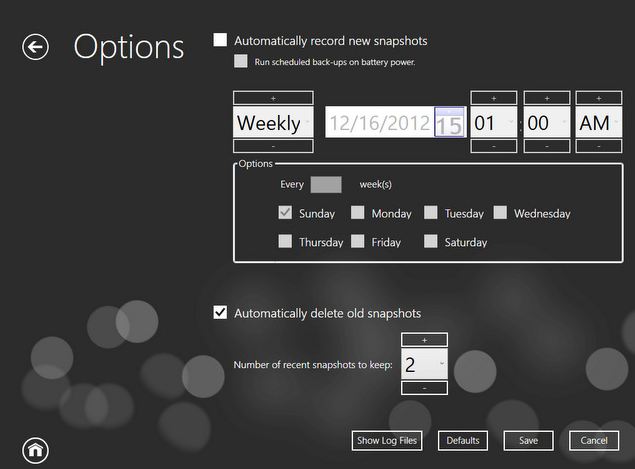
- You can also set backup schedule of windows 8 through the RecImg software in your computer hard disk regularly. ecImg Manager lets users schedule their own back-up times, consumers can choose when and how often they backup their Windows 8 system.
We value your comments. Feel free to discuss here any ideas. Share this information with your friends.
You can follow us on Twitter or join our Facebook fan page to keep yourself updated on all the latest from Microsoft, Google and Apple.

One thought on “Backup and Restore Windows 8 Apps and Files Using RecImg”
The-interface the perfect solution for SAP training.Interface is one of best SAP training in India.
We are specialized in providing very prompt and world-class SAP training,SAP training in Kolkata,SAP training in Kolkata,SAP training institute kolkata,SAP training institute in kolkata,SAP institute in kolkata,SAP training center in kolkata,SAP online training,Best SAP training in Kolkata
You can here directly contact for SAP training in Kolkata or any information. So keep visiting our websites to get update on regular basis.