How to Hide Recent Activity on Facebook
Facebook has recently added a new feature that enables users to hide their recent Facebook activity from other users. This is because some Facebook users do not want to share their recent activities for privacy. Users now have the option to apply a “Hide All†setting to virtually any activity that normally shows up on their “Recent Activity.” Like friending, liking, comments posted, questions, etc.

How to Hide Recent Activity on Facebook
1) Login to Facebook and go to your profile
2) Hold mouse over the top right-hand corner of any recent activity gives you the option ( click on the “Xâ€) to remove the specific action or hide all activity of that type.

3) Facebook will then prompt you with a confirmation box, to make sure that you really want to hide all activity . Just click “Hide Allâ€, and now all your comments will be hidden.
4) Yep, You done.
If you want to change these settings at any time and display content that was previously hidden, you can scroll down to the bottom of your profile and click on “Edit Options.†At that point the following dialog box will pop up.
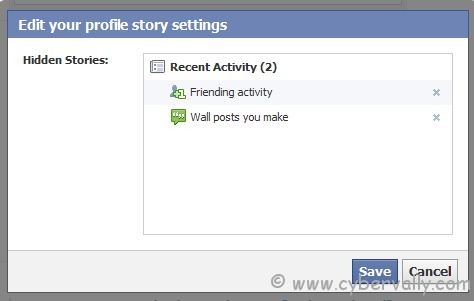
If you’re a Facebook user and want to keep up on the latest Giveaway news why don’t you join the CyberVally Facebook page?
If you enjoyed reading this post, please consider leaving a comment below or subscribing to the feed