Top Remote Access Apps for Android ICS
Now a days many of us are using android ICS mobiles for do most of the online works. But still we need to use our desktop pc for some type of works. This is not possible to carry our desktop pc with us while traveling. Remote desktop apps helps us to overcome this issue. Remote apps mean that you can access all of your desktop computer or laptop data from almost anywhere, using your smart phone. Remote desktop apps gives you the freedom to go anywhere you choose and connect right to your Mac or PC. Easily access your files, programs and email on the road.
There are lots of Android ICS Remote Desktop Client available in Google Play. But if you confused about additional features and quality below list is totally focused on best Remote Desktop Client For Android ICS.
1. TeamViewer

TeamViewer is one of the most famous remote desktop applications available for all major platforms like Windows, Mac, Linux, Android, and iOS. This application provides users with the capability to access and share their desktop, file sharing in any operating system. With TeamViewer you can remotely access computers and assist client or friend with system issues via desktop sharing.
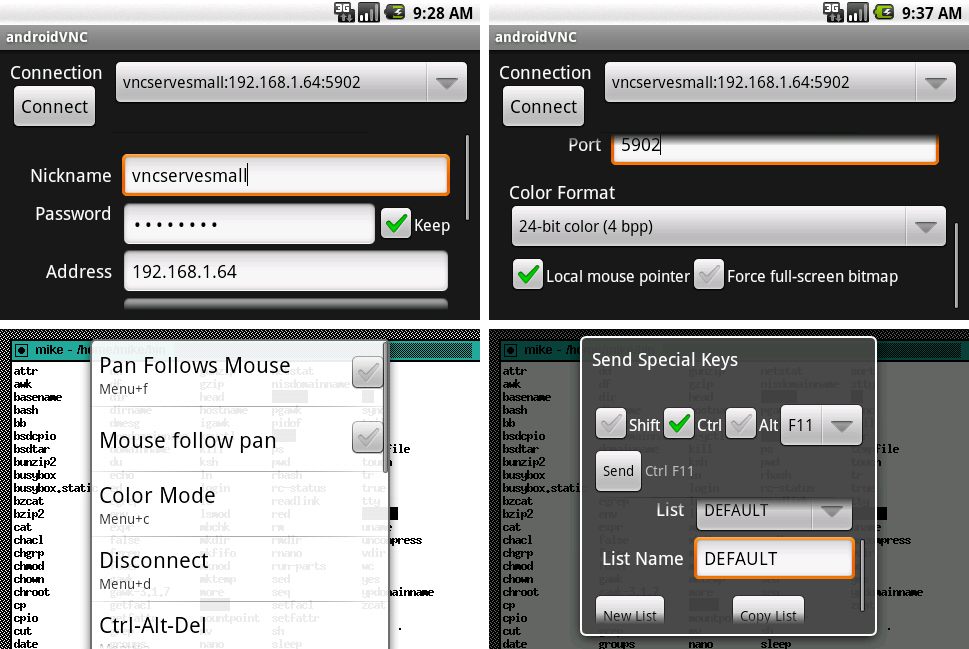
AndroidVNC is the Open Source remote desktop program for Android devices. Connects to most VNC servers: incl TightVNC, RealVNC on Win and Linux, x11vnc, and Apple Remote Desktop on OS/X. You can also import and export settings to a file from your SD card and URLs for importing settings.
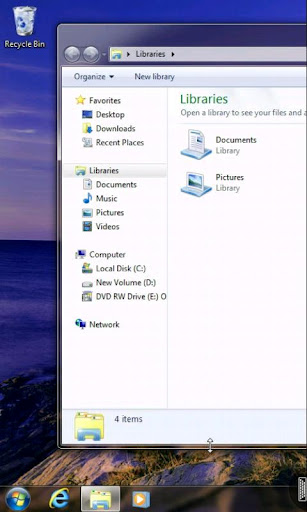
Splashtop Remote Desktop helps you to use your Android smartphone to access Windows computers which are logged into your Splashtop Account. You can connect to those computers with a single click and remotely control the computers. Splashtop was awarded as the best mobile app of CES 2012. It is an ideal app for use over Wi-Fi, 3G, and 4G networks for making full use of high quality media content on your computer, via your Android device.
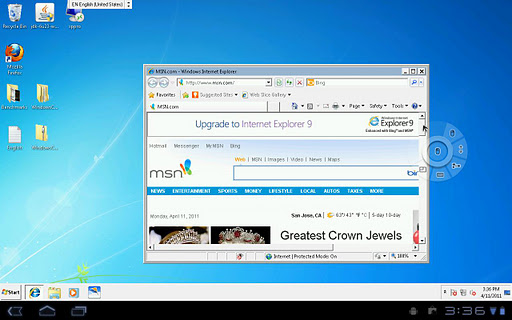
PocketCloud Remote RDP / VNC is another useful app for Android device for access windows or Mac. It provides remote access to your computer over a Wi-Fi, 3G or 4G network. It is ideal for business class users who require remote access, virtualization, and good connectivity options to remotely access their computer.Â
If you’ve got a favorite remote desktop app for Android ICS, share it with us in the comments section.
You can follow us on Twitter or join our Facebook fan page to keep yourself updated on all the latest from Microsoft, Google and Apple.