Customize YouTube Videos Page in Chrome Using YouTube Options Extension
YouTube is a great website, where you can watch free videos, movies, how to videos and have some other fun. When watching YouTube videos you may get bored due to in-video adverts and hundreds of stupid comments or pre-buffering of videos. With the YouTube Options for Google Chrome extension, you can control in-video ads, remove comments, disable annotations, and more. The extension allows you to completely change the look and feel of YouTube in Google Chrome.
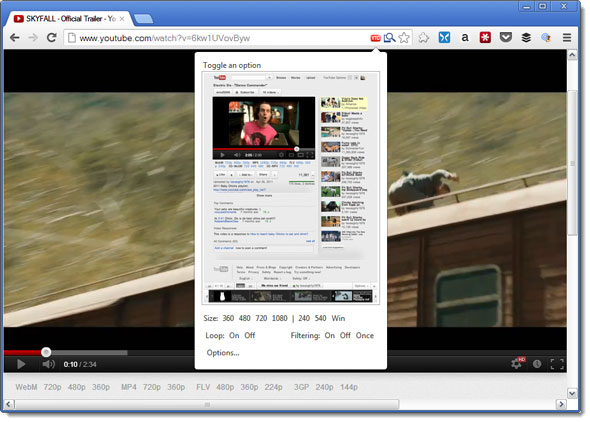
By using YouTube Options for Chrome, you can disable advertisements, change screen resolution, disable comments and much more. The extension also works with many other video hosting websites including Vimeo, DailyMotion, Metacafe and others. There is a useful settings page to help you get all these options tweaked in the way you want.
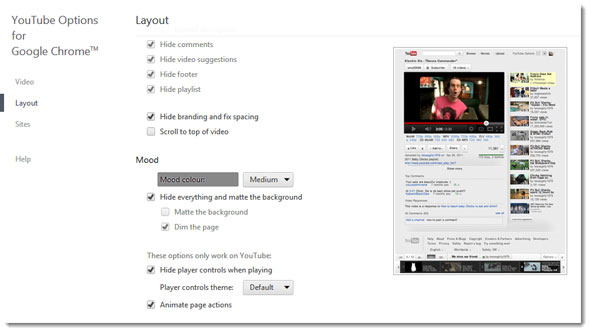
Some of the key features of YouTube Options:
- Disable auto-play
- Hide user comments
- Disable in-video ads
- Disable annotations
- Set desired resolution e.g. automatically choose highest/1080p HD res
- Set desired display size and sync to resolution
- Expand video to size of window
- Optional pre-buffering of videos
- Set Loop/replay
- Support for Flash and HTML YouTube platforms
- Choose Matte colour
- Hide branding and fix spacing
- Force YouTube to use https (SSL) for more secured browsing.
- Supports many other sites also like vimeo, dailymotion , metacafe, etc.
If you are a daily YouTube user or casual YouTube surfer, this extension can be really helpful to you. YouTube Options for Google Chrome is available in the Chrome Web Store. The version of the extension that supports video downloads is available at the developer’s site.
We value your comments. Feel free to discuss here any ideas. Share this information with your friends.
You can follow us on Twitter or join our Facebook fan page to keep yourself updated on all the latest from Microsoft, Google and Apple.