Use Your Face As Password For Windows Login
 We are using passwords for windows login for security. It is not  that much secure  for our computer login. Because if any one know your password they can login in to your PC. Then how you can protect your PC from this type of problems ??  here one solution for you…
We are using passwords for windows login for security. It is not  that much secure  for our computer login. Because if any one know your password they can login in to your PC. Then how you can protect your PC from this type of problems ??  here one solution for you…
We are introducing one software for solving this issue. The “Luxand Blink “ this software allows a PC equipped with a webcam to scan your face when you log into your Windows. Just look into your webcam and you’ll be logged into your account in the blink of an eye, without the need to type in the password.With Blink, you can login day or night. Advanced face recognition algorithms automatically adjust for varying lighting conditions, making login possible whether window or artificial lighting is used.
Steps for Configuring Blink In your PC.
- Download Luxand Blink! from here
- Install Luxand Blink
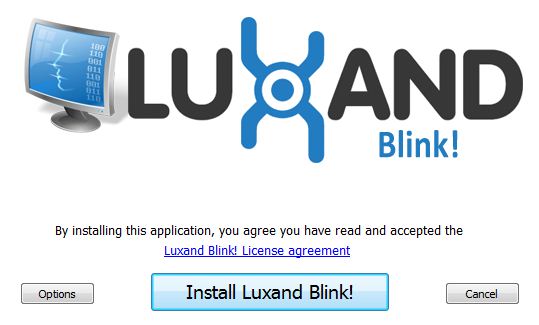
- Select your web camera from list

- When your camera is configured with the software, it would ask you to keep your face in focus of the camera for it to make a template of your face, for recognition during login process.
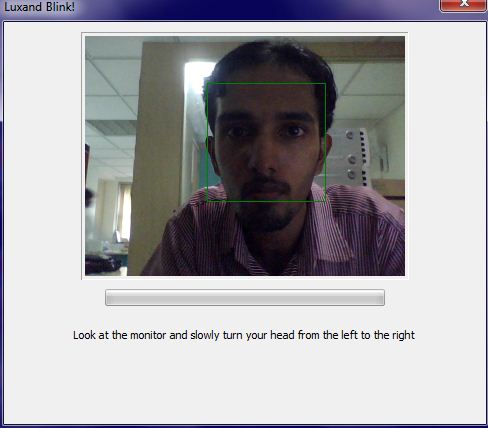
- Enther password for your account.
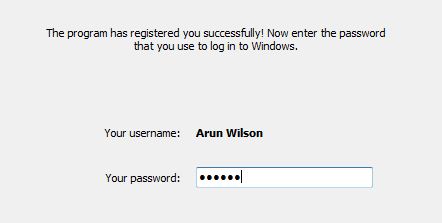
- Finish installation.
- Logo off your PC and login windows using face detection.

It easier for you to automatically unlock your PCs by simply looking into a webcam. Stolen passwords are becoming less of an issue as Blink.
Blink! does not disable your password. If for some reason your face isn’t recognized, you can always use your password to login. Luxand Blink! works with Windows Vista and Windows 7 and is available for both 32 bit and 64 bit versions.
I think it is very useful for your facebook browsing. Share your comments about it in the comments box below 🙂
2 thoughts on “Use Your Face As Password For Windows Login”
Thanks for it it works for me. I like it. Thanks again
thanks for ur comment…. stay tuned ..