How to Open Google Chrome Web Apps Quickly Without Opening New Tab

If you are using any of Google chrome web apps, you may have noticed that you will need to open a new tab page to view the app icon and launch the application. It is very difficult to lunch Apps through new tab.
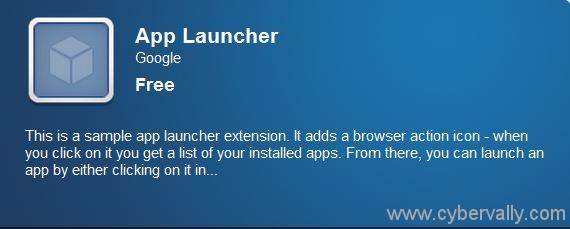
Use App Launcher application and it will add a button at the side of the URL bar will show a list of all your installed apps. In this app you can simply select and click to start apps. There is also a built-in search bar that would be useful if you have many of apps installed.
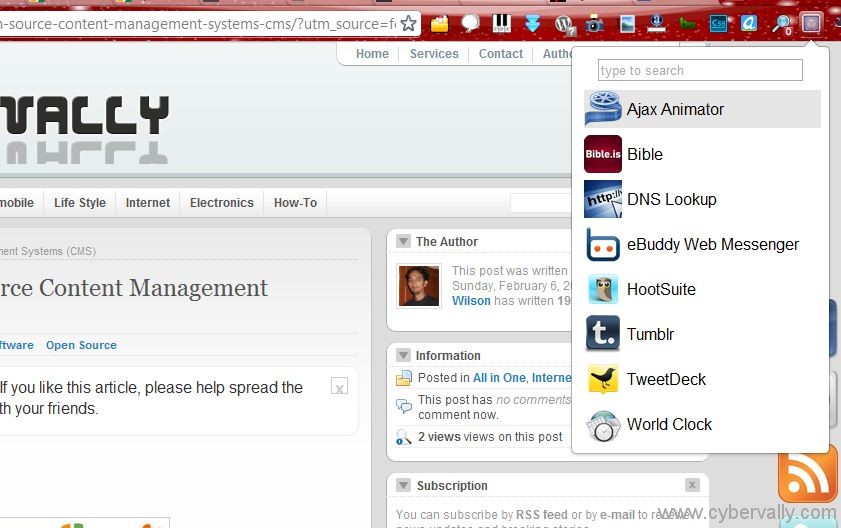
Download App Launcher Here

2 thoughts on “How to Open Google Chrome Web Apps Quickly Without Opening New Tab”
thnx…u solved my problem!!!