Now Copy Paste Images From Any Webapage to Your Gmail Messages
Gmail always trying to implement something new and interesting for work. These type of improvements make Gmail more attractive,faster and popular than other services. This time Google came with new feature through which we can copy paste images from any web pages. No need to download image and attach that image to Gmail. What more ? This will help us to send image attachment faster and save our time.

How to Attach Images from Web pages
1. Find an image that you want to share, right click and select ” Â Copy Image “
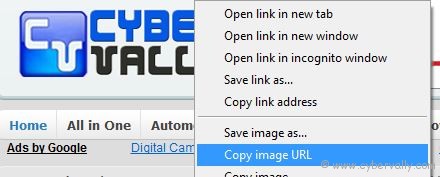
2. Open gmail and go to compose mail. In message field simply right-click again and “Paste†the image into your message wherever you’d like it to appear.
3.You might see a little icon that looks like a loader. This means Gmail is processing your image. Within few seconds your image will appear in your message.

4. Now you can the image in your message. Also you can resize this image. Add your text or send the message.
If you’re a Facebook user and want to keep up on the latest Technology news why don’t you join the CyberVally Facebook page?
If you enjoyed reading, please consider leaving a comment below or subscribing to the feed
One thought on “Now Copy Paste Images From Any Webapage to Your Gmail Messages”
this is what i was looking for since long, i remember once i wasted 1 hr in figuring out how to paste it directly so that it looks like displayed. i am happy that gmail enabled this feature because as of now i dont think any other web-mail provider allow this feature. thanx for sharing.